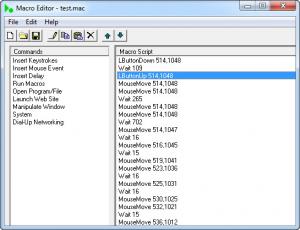Easy Macro Recorder
4.9
Software information
License:
Shareware (Free to try)
Updated:
31 Jul 2014
Publisher:
GoldSolution Software IncWebsite:
http://www.flashplayerpro.com/MacroRecorder/downloadMacroRecorder.htm
Software Screenshots
Size: 1.68 MB
Downloads: 6100
Platform: Windows (All Versions)
When we turn on a computer, we may have to perform a series of repetitive tasks, like connecting to the Internet, launching an instant messenger and a media player and so on. If you find this procedure tedious, after a few hundred executions, you should automate it. Easy Macro Recorder allows you to record and play back any actions, without any effort. Once you record one or more tasks, you can let the application execute them for you, on demand or automatically, when you turn on your computer.
You can use Easy Macro Recorder on Windows 2000 or a later edition, up to Windows 7. The application's hardware requirements are modest. The installation procedure is straightforward and it does not involve any complicated configurations.
Easy Macro Recorder works in the background and you can access its core functions through a system tray icon. To start recording, you must right click the icon, select the Record option and specify where you want to save the macro file. While recording, a Stop button will be displayed in the lower right corner of the screen, so you can stop recording at any time. Alternatively, you may bring up a general settings menu and set up keyboard shortcuts for the same actions.
Macro files are created instantly, after you stop recording. You can select the PlayBack option and select the macro file to execute your recorded commands or you can just run the created macro file. Before you play back your actions, you may load a macro file with the application's built-in macro editor. It displays a list with all recorded actions, including waiting periods, and you can modify them or create new ones. The software allows you to include keystrokes, mouse events, delays, system actions, like shutting down, logging off, locking or restarting the computer and more. It is also possible to set your macros to run other macros.
You can change the playback speed and loop times in the general settings menu. Additionally, you can set the application to launch and execute a specific macro when Windows starts up.
Pros
You can record your actions and play them back, at different speeds, once or repeatedly. The application allows you to edit individual actions, in an already created macro, and generate new ones. It is also possible to set Easy Macro Recorder to launch and execute a macro automatically.
Cons
You can not set the application to run a macro at a specific time and date or set up triggers. Easy Macro Recorder can execute any repetitive and tedious actions for you, regardless of their complexity.
Easy Macro Recorder
4.9
Download
Easy Macro Recorder Awards

Easy Macro Recorder Editor’s Review Rating
Easy Macro Recorder has been reviewed by Frederick Barton on 01 Apr 2013. Based on the user interface, features and complexity, Findmysoft has rated Easy Macro Recorder 5 out of 5 stars, naming it Essential